Hello guys, In today’s article, we will see the best free fire photo editor applications for mobiles and PC. As the craze and fans of the Garena free fire game are increasing day by day, people want to edit their photos by adding some free fire images and PNGs.
Free fire is the most trending and best game in 2021. Because of its amazing graphics, this game has become the most trending battle royal game in 2021. Garena free fire game is available to play on every Android and IOS device.
Free Fire game is also famous for its fantastic feature of running on low GB RAM devices. You can freely play this game by simply downloading it from the Google Play Store. Today, we will discuss how we can edit our photos by using various Free Fire photo editor apps.
How to edit photos using Free fire photo editor?
The process of editing a photo is straightforward. You can easily edit your photo by adding some other png images or by adding some fantastic effects.
Photo editing applications help you to add PNGs and effects to your photos. You can also easily remove an unwanted object from your photos. In addition, you can post your edited images on various social media sites such as Instagram, Facebook, Twitter, and many more.
After spending hours testing the best photo editor application, we made a list of the top 5 best free fire photo editor applications. However, before knowing about the list of applications, let’s discuss how to edit a photo using the below-mentioned applications. For learning about the best free fire photo editor application, read this article till the end.
- Download any One Free fire photo editor application from the Mentioned list below.
- For example, we are taking the picsart application for editing our photos.
- Now, after downloading the picsart application, open it.
- Then, Import the image which you want to edit.
- After importing the image, go to google and download some png images of free fire characters, guns, pets, or any background.
- Then import the downloaded images in the picsart application.
- Now, you can easily add downloaded PNGs as per your choice on your image.
- Then, you can increase or decrease the size of PNGs, and you can add some stickers with the help of PicsArt.
- Also, you can choose some effects and filters to make your image more attractive.
- After doing all changes, click on the save button to download it.
With the help of these steps, you can easily edit any image by using free fire photo editor applications. The process of editing any photograph is the same in all applications mentioned below. You only have to choose which application fits you best.
Top 5 free fire photo editor
Following is the list of the top 5 free fire photo editor applications for editing your photos with the help of mobile or PC:
1. Picsart

The first and one of the best photo editor applications on our list is Picsart. Picsart is the most useful application for editing photos. Therefore, when talking about the best free fire photo editor applications, PicsArt always comes at the top position.
Because of its unique features, this application is in the first position on our list. Furthermore, this application is free to use. You can download the Picsart application from the google play store for absolutely free. This excellent photo editing application is available for both users Android and IOS.
This application has a simple interface to help you edit your image without being a professional photo editor. This fantastic application provides you with many features, such as Dispersion. In addition, you will get various amazing effects and tons of filters which you can use to make your image more attractive.
You can add cool stickers to your images by choosing them from the stickers. Also, you can draw some lines, and you can change your background by using the cutout option. Like every other photo editor tool, you can add and combine more than one image, and you can make unique creative collages.
2. VSCO – Free fire photo editor
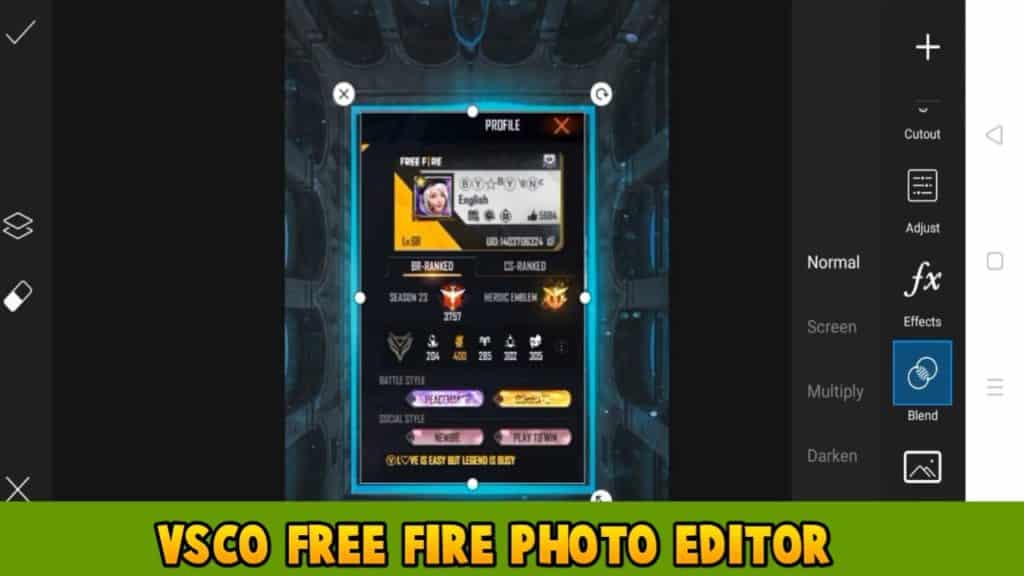
VSCO is the most popular image editing and image sharing tool. This tool is just like other photo-sharing platforms like Instagram. With the help of this excellent application, you can edit your image and you can share those images on the same platform.
This photo editing application is available for both android and IOS users. Also, this application provides you with a free version, but if you want some extra unique features, you have to unlock the premium plan of this application.
With the help of the VSCO free fire photo editor, you can easily edit your photos by using the fantastic feature of this application. VSCO provides you with an image editing option in the application known as “STUDIO.” With the help of the studio option, you can edit your image easily.
You have to import your images, and then you can use the features provided by this application to make your pictures more attractive. This application gives you some basic features such as filters, tone changer, skin tone changer, vintage, photo rotation, and many more. You can edit your photo by using this application as per your choice and after editing, click on the Save button. Then if you want to publish that image, you can post it or save it to your mobile.
Related articles:
- Free fire diamond top up hack
- Free fire all pets unlock for free
- Convert gold coins into diamonds in free fire
3. Pixlr
The third application on our list is Pixlr. Pixlr is also a famous photo editor application for professionally editing your photos. Pixlr is a free-to-use application. You can download the Pixlr application from the google play store for absolutely free.

If you are a newbie photo editing professional, then this application is perfect for you. Pixlr provides you with tons of impressive features with a simple interface. Pixlr is a lightweight free fire photo editor app.
Just import any image in the Pixlr application, and then you can easily edit your image with the help of this application’s impressive features. This great photo editor application provides you with tons of various professional features such as effects and filters, Colour replace, Adjustments, layers, brushes, erasers, texts and fonts, image retouching, object transform, digital painting, and many more.
This application is free for Android and IOS users, but if you want to use this application with additional features, you can purchase this application’s premium version. You will get other fantastic filters, stickers, and many more things in the premium version.
4. Afterlight

The Fourth application of photo editor in our list is Afterlight. Afterlight is a simple-to-use application for editing your pictures. If you are looking for a simple photo editing application, then this application is the best for you. Afterlight application is available for both android and IOS users.
You can easily download this application through the google play store or app store. This application is absolutely free to use. Using the Afterlight application, you can easily edit your photos by using its unique features. This application provides features like photo crop, photo rotation, filters, gradients, curves, adjustment, innovative features, and many more things.
You have to download the Afterlight application from the respective app stores. After downloading the application, add an image in that application which you want to edit. Then choose unique features and filters for editing your photo. After the editing process is completed, you can save your edited picture on your phone.
This application is free to use, but you can purchase its premium version if you want to use some more premium filters. If you buy this application’s premium plan, you will get more than 130 filters.
You Must Know About:
- How to generate unlimited free diamonds in free fire
- How to get all emotes in free fire for free
- Free fire special offer top up for free
5. Canva

The last free fire photo editor application on our list is Canva. Canva is one of the most famous photo editing apps. With the help of the Canva application, you can easily edit your photos like professionals. This application is renowned for photo editing, but also you can make presentations and many more creative things by using this application. This application is free for Android and IOS and can be downloaded through the play store and app store.
If you are a YouTuber or have an existing Youtube channel, Then you can also use this application for creating thumbnails, Intros, Outros, logos, banners, and many more things for absolutely free. In addition, using this premium-quality application, you can edit your photos and make them more attractive by adding unique filters and stickers.
Canva provides you with a lot of features. With the help of this single application, you can create Logos, presentations, Instagram posts, Instagram stories, youtube thumbnails, invitation cards, business cards, and many other things.
This application is free, but if you want to unlock this application’s premium version, which offers you unique templates and images, you can purchase this application’s premium plan.
FAQ’S – Free fire photo editor
We have already given the downloading link of the free fire photo editor app at the top of the article. You can click on it to start downloading. You can also download the free fire photo editor app by searching their names on the google play store.
Picsart is the best free fire photo editor app because it provides the best editing features. Also, this photo editor is easy to use, and it has all the features required to edit a free fire photo.
If you want to edit your photos online, then you can use any online free fire photo editor. Canva is best for editing free fire photos online. Many more online photo editors are available, but they are difficult to use.
Conclusion –
Nowadays, many people post photos on social media, mainly based on the free fire theme. By seeing them, people desire to edit their images like that. That’s the main reason people are searching for a free fire photo editor.
In this post, we had discussed the top 5 best free fire photo editor applications for editing your photos like professionals. By following the simple step-by-step process mentioned above, you can easily edit your photos.
Also, we had listed the top 5 free fire photo editor applications. You can choose any one of them and start editing your photo. Also, all the applications mentioned above are free to use, but if you want to unlock its excellent tools, you can purchase their premium plans. If you want to get free unlimited diamonds in free fire, Then click here to access the free fire diamond generator.







