If you are a free fire content creator and cannot make a free fire gaming logo or don’t know how to make it, this article will help you. In this fantastic post, you will learn how to make a free fire gaming logo for your youtube channel.
In this post, we will see some possible steps through which we can make a free fire gaming logo for youtube. But, we will not use any professional or paid applications for creating a logo; we will make a logo by using a free application.
Making an attractive logo will help you in growing your youtube channel. Also, it will make a unique identity of you in the youtube gaming community. But, some people think that creating a unique and attractive logo using free applications is quite tricky. Because in the paid application, you get tons of special features for making a logo.
But, as I had told you earlier, we will make an impressive and attractive logo by simply using a free logo-making application. The name of that application is PIXELLAB. By using this free-to-use application, we will make our logo.
What is pixelLab?
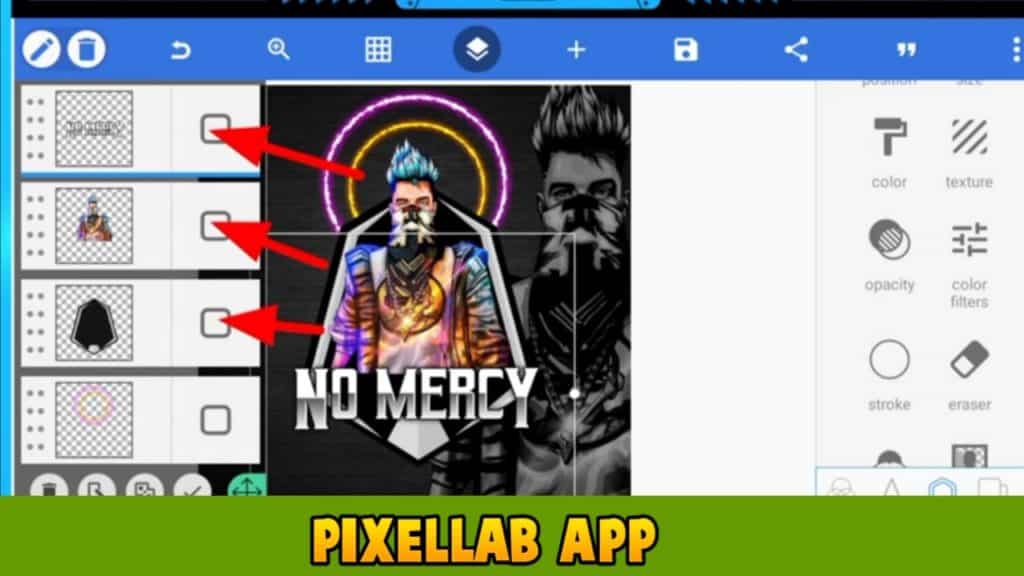
PixelLab is one of the most impressive applications for making many creative things like logos, editing pictures, and text editing. This application provides many unique features like innovative tools, fantastic photo editor tools, and other essential tools.
Generally, pixelLab is most famous for its fantastic test editor feature. With the help of this feature, you can also make a fantastic logo by adding some images and excellent text. In this application, you will find various pre-made text, but if you want to add your downloaded fonts, you can also add them.
Using this application, you can easily make attractive texts, unique collages, and other great things. This application is available in both devices android and IOS.
Follow the steps mentioned below for downloading pixelLab app:
- Open the google play store or any other app downloading store.
- Click on the search bar for searching the term ‘PIXELLAB.’
- Then you will find 1st application named “PixelLab – Text on pictures.”
- Click on the install button to start downloading.
By following these simple steps, you can easily install this application on your android or IOS device. The pixellab is one of the most unique and trusted applications. This application has more than 50 million downloads on the google play store. Also, this application’s average rating is 4.4, which is considered an excellent rating. Click here to direct download the pixellab app.
Related articles:
- Free fire diamond top up hack
- Free fire all pets unlock for free
- Convert gold coins into diamonds in free fire
How to make a free fire gaming logo for youtube? (Steps)

Now, we will learn the step-by-step process of making a free fire logo using the PixelLab application. Creating a logo with the help of PixelLab is easy, but if you cannot understand the tools and buttons, follow the steps given below:
- Open the PixelLab application.
- On the homepage of the PixelLab application, you will find a greenish screen.
- On the center of this green sheet, you will find an option of “New Text.”
- Double click on that “New Text” button.
- Now, write your youtube channel name.
- After that, click on the done button.
- On the bottom side of the homepage, you will find a button “A” click on that button.
- After that, you will find a Font button. Click on that button.
- Now, if you have any font on your device, then you can choose it by going on the “My Font” option, or you can choose any other fonts by going on the “Font option.
- After choosing the font, click on the ✔ mark.
- Now you have to go to the colors option for giving color to your text.
- You can also choose colors, or if you want to make your logo more attractive, you can select the gradient option.
- After choosing a gradient or color, click on the ✔ mark.
- Now go to the stroke option and add a stroke color to your text, then go to the shadow option and enable the shadow option.
- Our text is ready now; we have to add a background image to make our logo more fantastic.
- On the homepage bottom side, you will find the “FILE” option click on that option.
- There you will find an option of “From gallery” click on that option.
- Now choose any image which fits best as a background image (you can select pictures related to free fire, like a gun skin or a character)
- After that, you will find an option of save as image click on that option and save your logo.
By following these simple steps, you can easily make your Free fire logo using the PixelLab application. All the steps are simple. First, you have to add images and the best fonts for creating your logo. Also, you can add gradients and colors to make it more attractive.
You Must Know About:
- Free fire double diamond top up link
- How to get all emotes in free fire for free
- Free fire special offer top up for free
FAQ’s –
If you want to download the gaming logo for your youtube channel, then you can install the “FF Logo Maker” app from Playstore. After installing, open it, and you will see several logos for free fire. To download, you can click on any one of them. After downloading, you can use them as your youtube channel logo.
There are lots of free fire photo editor apps, which you can use to make a free fire logo. But in our opinion, PixelLab and Picsart are both the best apps to create a free fire logo. Also, both apps are easy to use and available for free.
Conclusion –
A free fire gaming logo for youtube is easy to make If you know enough information. In this article, we saw how to make a free fire gaming logo using a free application. In addition, we had seen a step-by-step process of making a logo by using PixelLab. We had also seen how we could download the PixelLab application. If you have any queries related to steps or this article, please feel free to comment. If you want to get free unlimited diamonds in free fire, Then click here to access the free fire diamond generator.







