Today, if you go and open the free fire game, you will see that your game is showing a network connection error on the main log-in page. Unfortunately, the free fire game is also removed from the play store. But, don’t worry, the game will soon be avaiable there.
Network connection error comes in the free-fire when the game’s new update is launching. Another reason for free fire network connection errors is technical problems in the game’s server. So keep reading this post until the end to fix your network connection error in the free fire.
How To Solve Network Connection Error In Free Fire
1. Use the airplane mode
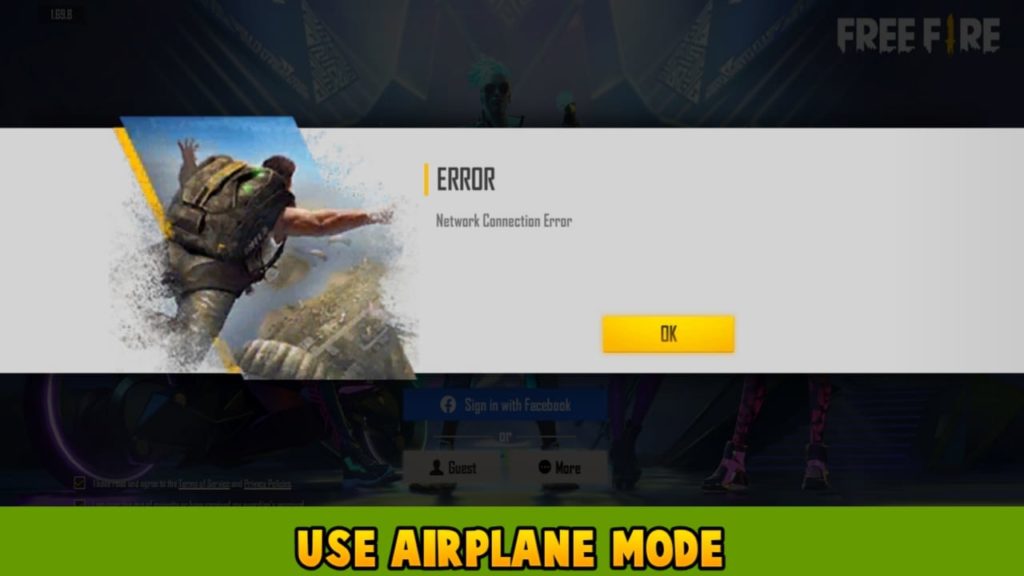
Sometimes free fire network connection error appears due to network issues of your smartphone. You can turn on the airplane mode, and a few minutes later, turn it off to instantly solve the network connection problem.
Also Read: Free Fire Advanced Server Activation Codes
2. Clear cache of the game
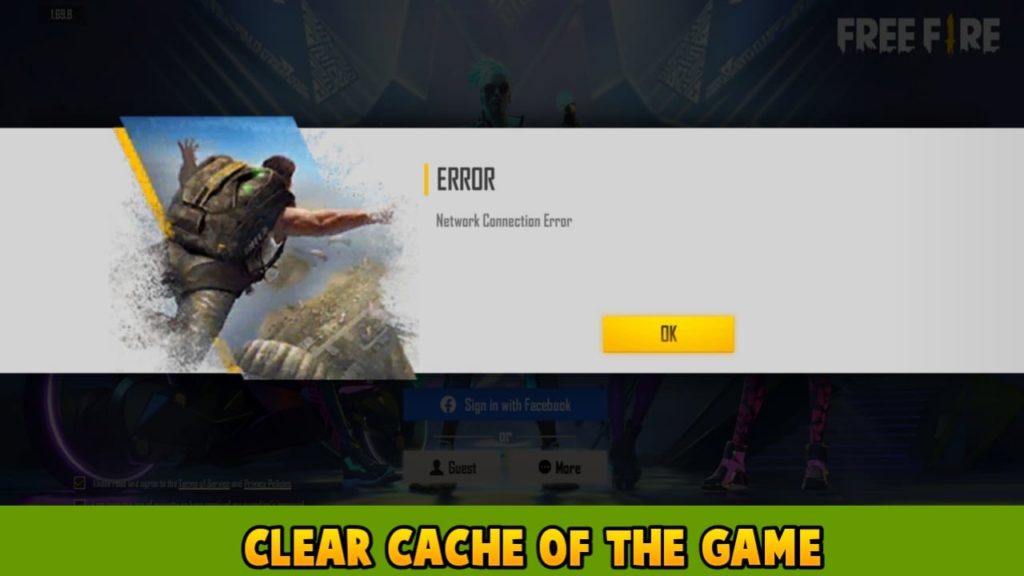
- Long press on to the icon of the free fire game.
- Click on the “App Info” settings.
- Next, select the clear data option.
- Now, choose the option of “Clear Cache” and open the free fire game, and now you will be able to use the game without any network connection error.
Also Read: Free Fire Diamond Generator (Free Unlimited Diamonds)
3. Wait for official update
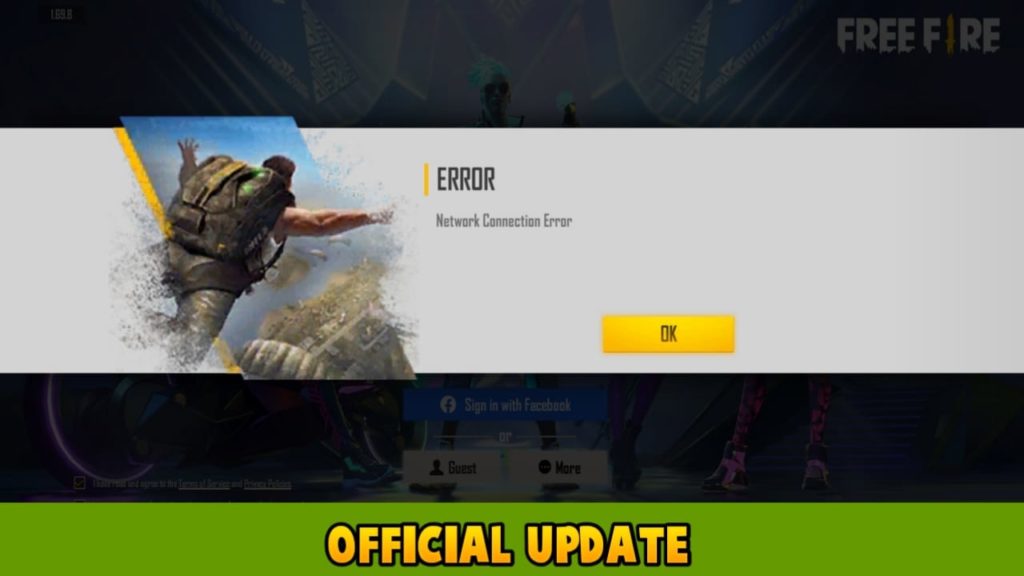
You can wait for the official update of the game if you cannot solve the network connection error problem even after following the steps of solving the free fire network connection error.
Whenever players face this type of issue in the game, Garena announces why that particular error is appearing in the game. So wait for their official announcement. If you wait for the next 24 hours, your network connection error will automatically get fixed.







