Free Fire Voice Changer: Today in this article, we will see the top best voice changer app for free fire in 2021. Also, we will see how to use those applications for changing your voice in the free fire.
Free fire! Which is one of the best royal battel games with 500+ million downloads in the google play store. According to a report, it is the most downloaded game in 2021. Also, this game has recently won the award of “Best popular game,” which was conducted by the google play store.
Many people want to change their voice in the free fire to troll their teammates or other people. Also, this helps YouTubers for getting content just by changing their voices in games. But for changing your voice in free fire, you may need an application that should be suitable for your device.
If you want to know which application will be suitable for your device for changing your voice in free fire, then read this article till the end.
How To Change Voice In Free Fire
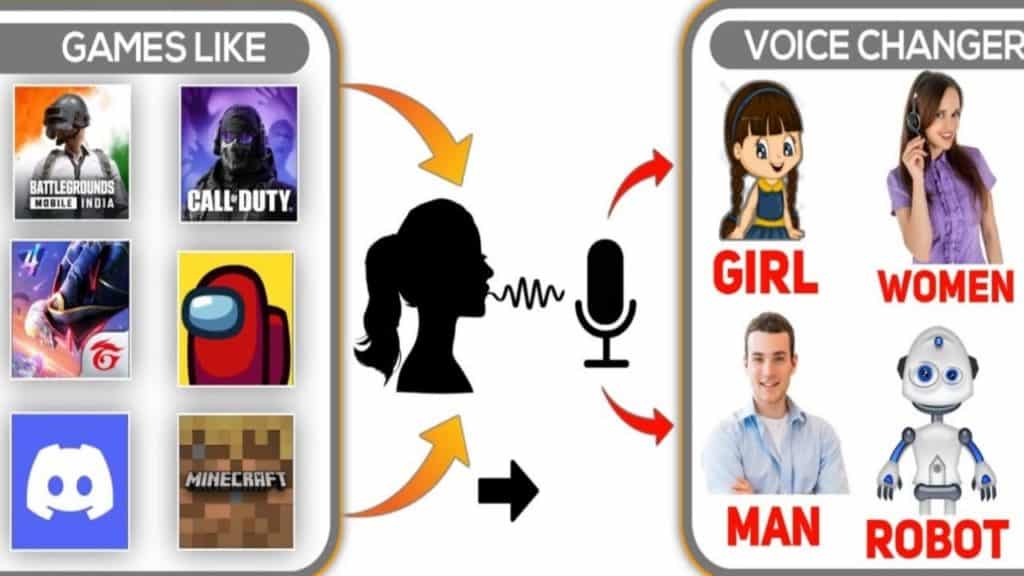
Nowadays, changing voice in free fire is the most common thing. Every YouTuber who is a free fire player and other games player has done in their videos many times. There are various applications for changing the voice in free fire, but the VoiceFX is one of the best applications.
You just have to install it (Procedure is mentioned below) then open the application. After that, you have to allow some permissions for which the application will ask. After doing this, you will see a drop-down option in the upper corner.
Click on that and then select the setting option. On that setting page, you will find a voice changer option. Simply click on it. On your screen, you will see various voices. Choose any of them which suits you best, and then click on save. Now open the Garena free fire application, and then whenever you will talk, your voice will be changed.
Through this simple process, you can easily change your voice in free fire.
Voice Changer App For Free Fire
Here is the list of the top 5 amazing voice changers applications which you can use for changing voice while playing Garena free fire.
| Name Of Free Fire Voice Changer | Download Link |
| VoiceFX | Visit Here |
| Voice Mod | Visit Here |
| Clownfish | Visit Here |
| Ultra Game Mode | Visit Here |
| Free Fire Voice changer with effects | Visit Here |
1. VoiceFX

Our first application, which we will use for changing our voice in free fire, is VoiceFx. VoiceFx is one of the most common and best applications for changing voice while playing games like free fire. Many YouTubers use this application for changing their voices in fee fire and other games.
VoiceFx has various voices of girls and boys. It is the best application for changing voices in games, and also this application is supportive on any device.
You have to go to the Playstore, and then you have to search for “VoiceFx” Now click on the first result, and then you will find an install button click on it to download the VoiceFx.
After downloading the app, you can use it for changing your voice while playing free fire, just by pulling down your notification panel of mobile.
Downloading link for VoiceFX voice changer app.
2. Voice mod

Our second application for changing voice in free fire is ‘voice mod.’ Voice mod is one of the most popular applications for changing voice in free fire and other games. This app has a simple interface, and also it is an easy-to-use application. This application is supported for both android and ios devices. This application is available for PC gamers also. This application is recommended for windows 7,8,8.1, and 10 for PC.
Let us see how to download this application to your device.
- Go to chrome browser and click on the search tab
- Search the term “Voice mod.”
- Open the second website of Voice mod
- Now click on the green button Know as Free download
- Now your downloading process will be started
- A notice will come “Following application can harm your device.”
- Simply click on the allow option. Don’t worry this application will not harm your device
- After that, your application will be downloaded.
By following these easy steps, you can easily download the application for changing voice in the free fire. After that, open that application, do some simple settings, open your free fire application, and find a symbol of that application on your screen. By clicking on the symbol, you can change your voice in free fire, and you can easily troll your friends and teammates.
3. Clownfish – Free Fire Voice Change
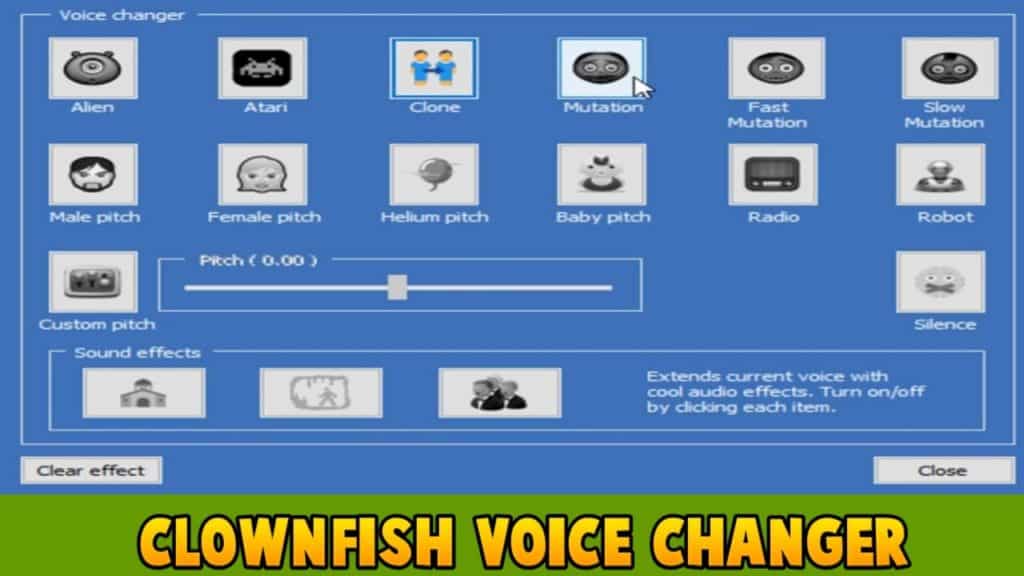
Clownfish is one of the best voice changer applications for Windows. This application is also famous for changing voice in applications like Skype and discord. The clownfish has various voices like Baby voice, female voice, helium voice, fast and slow-motion voice, and many more.
The unique feature that this application provides you is that you can change your voice through this application and play background music in your microphone. The bad part of this application is currently, this application is not supported for mobiles. If you are a PC gamer, then you can use this application simply by installing it.
- To install this application on your PC, open a chrome browser, click on the search bar, and type “Clownfish voice changer.”
- Then click on the first website.
- After opening that website, you will find an option of Download at the top corner side.
- Click on that download button.
- After some time, the application will be downloaded to your PC.
- Then open that website, do some basic settings, and then you can use it in any application in which the microphone option is available.
By following these simple steps, you can easily change your voice in various gaming apps.
You must know about:
- Free fire diamond generator for free diamonds.
- Free fire accounts with passwords and unlimited diamonds.
4. Ultra Game Mode – Free Fire Voice Changer

This method is only available for Vivo users. If you are a Vivo user, you will get an option of ultra game mode on your mobile whenever you swipe up.
- You just have to go to the settings, and then you will see an option of ultra game mode.
- Click on that ultra game mode option.
- On your screen, you will find an + icon option.
- Click on the + icon and select the free fire game.
- Then click on the save.
By following these steps, you can easily use this option in your free fire application.
Basically, the ultra game mode is specially prepared for a good gaming experience for VIVO users. If you don’t know how to use this option, then follow the steps.
- Click on that Ultra game mode.
- Now open the free fire application.
- Now swipe right, and you will find various options.
- In that options, you will find an option of voice changer.
- Click on that voice changer option then you will get five various voices (Artificial intelligence, Commander, war correspondent, cowboy, and child)
- Choose any of the voice options.
- Now, whenever you will talk, your voice will be changed.
By using these simple steps, you can easily change your voice. If you are not a Vivo user, then you can use the applications which are mentioned above. Also, on some smartphones, you will get an option that is similar to this. Like in Xiaomi phones, you get an option of gaming mode.
5. Free Fire Voice changer with effects
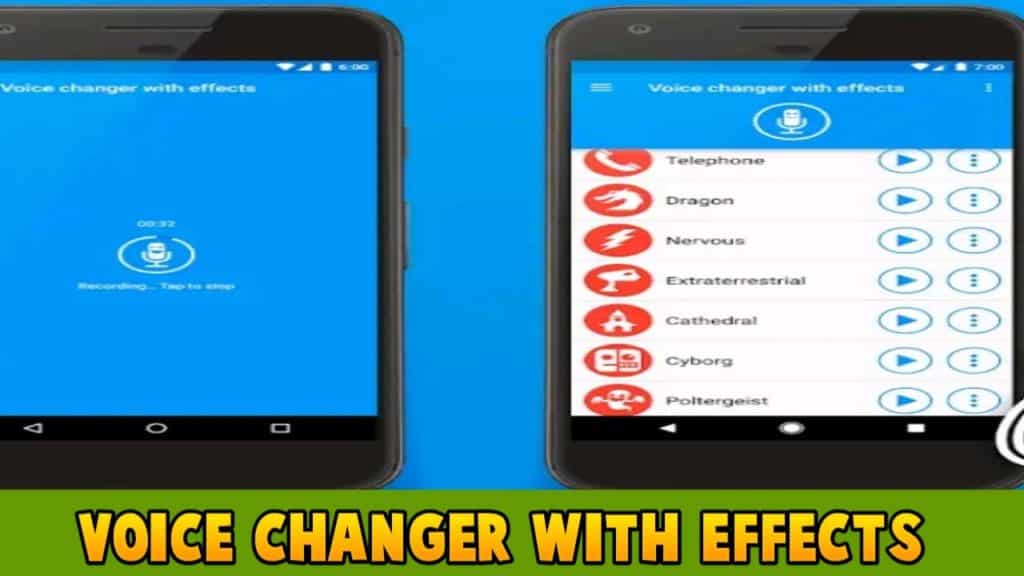
Our last but not the least tool is Voice changer with effects. This application is for making youtube videos. This application does not support any game for changing voice. Through this application, you can easily record your own voice and change it in various voices. Some famous voices like robot voice, helium voice, drunk voice, monster voice, and many more.
- Install this application from the play store.
- Open this application on your mobile.
- On your screen, you will see an option of mic.
- Click on that option for recording your voice.
- After recording your voice, you can listen to it in various voices by clicking on the replay button.
- Whatever voice fits you best download it and then use it in your video.
By following these simple steps, you can use various voices in your videos of the free fire game.
Downloading link for Voice changer with effects app.
FAQ’s – Voice changer app for free fire
Yes, for sure, you can easily use voice changer apps while playing free fire, but make sure that you are using a safe voice changer app.
You can use the Girl voice changer app, which is available on the play store. Using this app, you can change your voice into a girl’s voice.
Raistar is very famous on youtube. He uploads videos related to the free fire game, and his voice in all videos is unique. He uses Audacity software for editing his voice.
Conclusion
I tried to cover these topics in today’s article –
- best voice changer app for free fire
- voice changer app in free fire
- voice changer app for free fire game
- raistar voice changer app for free fire
- voice changer app for free fire android
- voice changer app for free fire in mobile
- girl voice changer app for free fire
- voice changer app for free fire pc
Through the list of this fantastic voice changer app for free fire, you can choose any one voice changer app of them and use it. But, my personal recommendation is Voice changer with effects app as it is the best application for changing voices in free fire and other games. The majority of YouTubers use this application to change their voice. You can also use it as it is free to use and also it is easy to use. If you have any doubt related to this article, then feel free to comment. If you want to get all skins in the free fire for free, then you can click here to use the real free fire skin generator tool.







