Today through this article, you will get to know about How to gift diamonds in free fire with the help of top-up websites.
Garena free fire is a successful online battle royal shooting game that has gained popularity over the years. In view of its exciting features, it is now the most popular game worldwide. This game is also a social game where the people with the same interest connects to each other and turns this online friendship into a real-life friendship.
If you are a free fire player, you must know the importance of diamonds in free fire. The most important role of the diamonds is in their in-game purchase. The importance of diamonds is more than the coins because we have to purchase them by paying real money.
Through diamonds, you can buy an elite pass, characters, items, and also you can participate in events. In addition, you can gift all of these goodies through diamonds to your friends.
Types of gifts in garena free fire
There are mainly two types of gifts which you can send to your friends:
- Diamonds.
- Other items like some gun skins, bundles, pets, characters, etc.
These two types are the things which you can send to your friends. However, sending diamonds to your friend is quite tricky as there is no in-game option available for sending it directly to your friend. For sending diamonds to your friend, you have to use any 3rd party platform. Some know third-party platforms are Games kharido and Codashop. By using such platforms, you can send diamonds to your friends easily.
But for other items like gun skin, pets, and bundles, you can easily send it to your friend without taking any help from third-party platforms. Because for sending such items, there is an option available in the free fire game.
Before knowing about how we can send or How to gift diamonds in free fire let’s know about some important rules and regulations. If you are sending diamonds to someone, you have to be on the friend list of the receiver for at least 24 hours, and also, the level of both players should be at level 3 for enabling the gift sending feature.
These rules and regulations are just for safety purposes. They are set for avoiding scams in the game.
How to get any players ID in Free fire?

Now let’s see how we can send the diamonds to friends. But, for sending diamonds, you should know about the player’s ID to whom you are sending diamonds. So if you are sending diamonds to your friend, then you should get the ID of your friend. After knowing the ID go to any top-up website and, like always, make a top-up. That’s it.
If you don’t know how you can get your friend’s ID, here are the steps for getting your friend’s Free fire ID.
- Open the Garena free fire application.
- Now, on your screen, you will find a friend button in the top right corner.
- Click on that friend button.
- Now, in the friend section, choose a friend to whom you want to gift diamonds.
- Now, click on their name,
- Choose to inspect option for getting their profile on your screen.
- You will see a gallery box in your friend’s profile.
- Click on that gallery box.
- Below the name of your friend, you will see his ID.
- After getting it, you will see a copy button which is at the left side of his ID.
- Now simply copy his ID.
By following these simple steps, you can quickly get your friend’s ID without asking him. If you are giving diamonds or gifts to someone, then his/her ID is very important. Because without an ID, you cannot send any gift or diamonds to that particular player. If you want to get free unlimited diamonds in free fire, then you can click here to get free 1000 diamonds instantly using the free fire diamond generator tool.
How to send diamonds in free fire?

Now, after getting the ID of your friend, Let’s see how you can gift diamonds to your friend with the help of their ID. For sending gifts or diamonds to your friend, you must visit any free-fire top-up websites like gameskharido or Codashop.
First, let’s see how we can send diamonds to your friend with the help of the Codashop website.
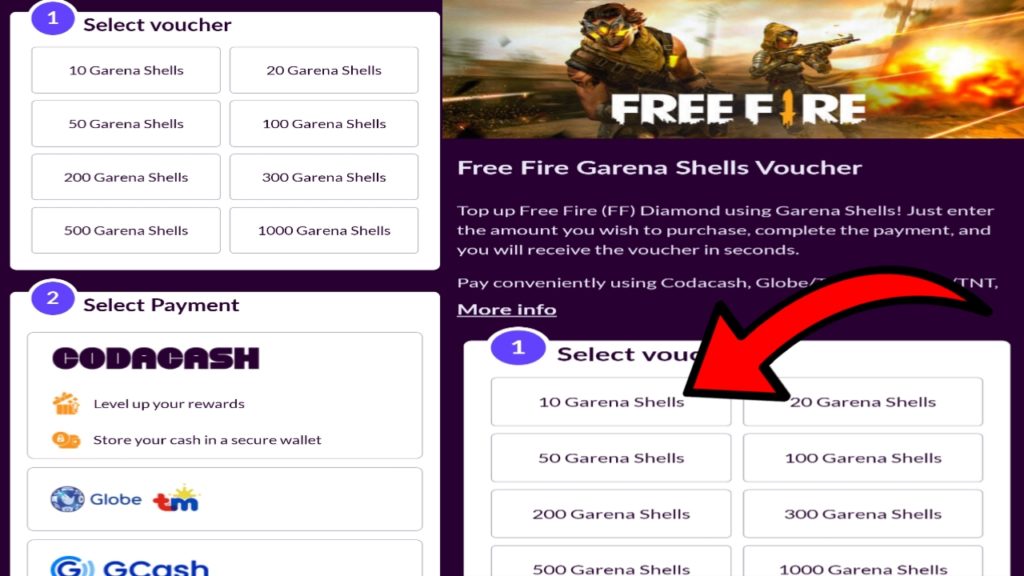
- Open your chrome browser or google.
- In the search tab, search for the term “Codashop.”
- After searching for that, click on the first website.
- Now on the website home page, you will find a Free Fire logo
- Click on that Free Fire logo.
- Directly paste your friend’s ID, which you had copied from your friend’s profile.
- Choose the number of diamonds you want to gift to your friend.
- There are many options from which you can choose, like 50, 100, 310, 520, and 1060 diamonds.
- After selecting the number of diamonds, choose the method of payment.
- You can select Paytm or any UPI for doing the transaction.
- If you want your transaction receipt, then enter your email.
- For conforming to your transaction, click on the continue button and follow the process for making the payment.
- After making the payment, your transaction will be successful, and within a minute, your friend will receive those diamonds.
By following these simple steps, you can easily gift diamonds to your friends or any other free fire player. Here we saw the procedure of sending diamonds to your friend with the help of “Codashop,” which is a free fire top-up website. Now let’s see How you can send diamonds with the help of games kharido top-up website.
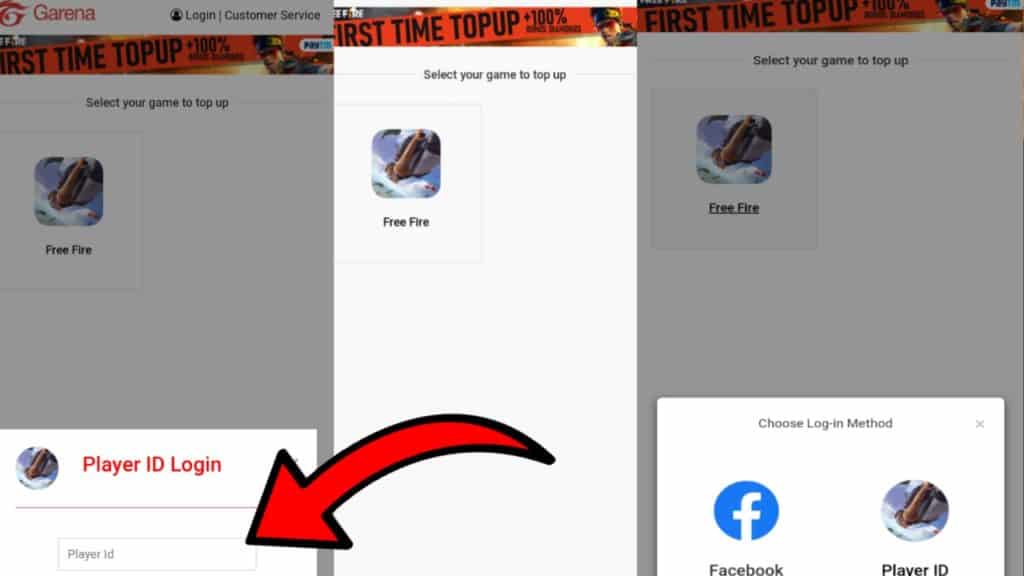
- Open Chrome or google.
- Search for the term “games kharido.”
- On the homepage of this website, you will see a free fire logo.
- Click on that logo and choose the player ID option.
- After selecting that option, paste Player (Friends) ID.
- Choose the payment method which fits you best.
- Choose a plan of diamonds which you are sending to your friend.
- Complete the transaction procedure.
After following this simple procedure, you can easily gift diamonds to your friend. In case, If you have done all the procedures of sending diamonds to your friend, but in your friend’s account, the diamonds are not showing, then stay calm, don’t panic. Because sometimes, some glitches occur due to which this happens. On that website only, you will get a button of “Customer service.” Click on that button and register your complaint over there. Within a minute, you will get a reply, and your query will be solved.
How to gift items to friends in free fire?

We had seen that how you can easily send diamonds to your friends in free fire. Now let’s see how you can gift items to your friends. Sending items to your friend is more simple in the free fire rather than sending diamonds. Because if you want to send items in the free fire, you’ll get free access to the free fire in-app store through which you can easily send any items to your friends.
With the help of these simple steps, you can easily send any items to your friends
- Open the Garena free fire application.
- On the lobby screen, you will find an option of the store on the left menu.
- Click on that store option.
- Now click on the gift box option.
- Choose the type of gift you want to send to your friend.
- The items will be arranged in types like characters, bundles, skins, emotes, and collections.
- After choosing the gift, the price will be visible in the right side corner.
- Now, click on the send button.
- You will get the option of selecting the player to whom you want to send that gift.
- If you want to write a short note or a message, you can write it and then click on the send button.
- After clicking on send button, your gift will be sent to your friend.
NOTE: You should have enough diamonds to make a successful transaction.
By following these simple steps, you can easily send any type of gift like characters, skins, pets, and emotes to your friends, as I had told you that sending any item is an easy process rather than sending diamonds. Cause while sending diamonds, you have to use any third-party application or website, but while sending an item, you don’t have to use any third-party website cause here you have the option for sending it in the game only.
Important links:
- Free fire diamond top up hack. ( Free 9000 diamonds )
- Free fire all Gloo wall skins unlock.
Gift diamonds using redeem codes

We have seen that you can gift diamonds in exchange for real money. Through various payment options, you can pay for diamonds and send them to your friends. But for sending diamonds to your friends, there is another way available known as redeem codes. Redeem codes are one of the most beneficial ways of Gifting free diamonds and items to someone.
If you don’t have any redeem codes, then I have provided the list of some redeem codes. Use it as soon as possible.
| DDFRTY1616POUY | Free Pet |
| FFGYBGFDAPQO | Free Fire Diamonds |
| FFGTYUO16POKH | Justice Fighter and Vandals Rebellion Weapons Loot Crate |
| BBHUQWPO1616UY | Diamond Royale Voucher |
| BBHUQWPO1616UY | Diamond Royale Voucher |
| SDAWR88YO16UB | free DJ Alok character |
Follow the below procedure for getting rewards through redeem codes.
- Click here and open the free-fire rewards redemption site.
- Now you have to log in to that site.
- There are various ways through which you can quickly log in, like Google, Twitter, Facebook, Apple ID, and Huawei ID.
- After that, type your redeem code correctly.
- Now confirm and click on the OK button.
By following this procedure, you can easily grab your free rewards. You will get the redemption item within 24 hours only if the process is successfully done. You can also check your email in the game and collect your reward from them. If you get diamonds as a reward, then you can send gifts to your friends using them.
FAQ’S – How to gift diamonds in free fire
You can not share or transfer diamonds in the free fire. Once you buy, they will stay in your account only.
Yes, you can send diamonds in the free fire to anyone using top-up websites and apps.
You can not directly send diamonds from one account to another account. However, instead of sharing diamonds, you can send things like gun skin boxes, emotes, characters using that diamonds.
Conclusion
In this article, we had discussed how we could gift diamonds in the free fire to our friends, and also we had learned how we could gift items. We had seen some steps which we have to follow for sending diamonds and items to our friends.
If you have any doubt related to this article or in some procedures, then feel free to comment down. We will solve your quire as soon as possible. Also, don’t forget to share this article with your friends.







