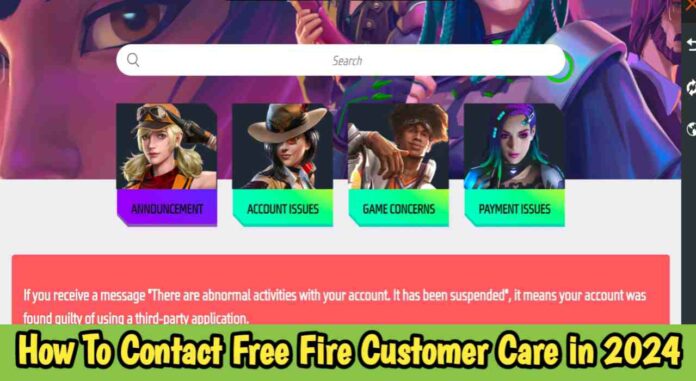Free Fire game has become so popular these days that the network is spread far and wide, and various types of problems keep emerging in the game. Now, it is evident that if any platform makes crores of rupees, it is expected to face some difficulties in the game, like bugs, account issues, or payment concerns. However, no matter how big the obstacle may be, the solution to everything related to your account in the Free Fire game can be found through only one way: customer support. So, via this post today, readers may delve into the details regarding their prime query: How To Contact Free Fire Customer Care in 2024?
Today, every big company offers dedicated customer support to its users, and a big game like Free Fire may do this. Even though it is difficult to reach customer support for the Free Fire game, many players can still not access the game’s customer support. Kindly read the post till the end and for sure, you will find it helpful in terms of contacting Free Fire Customer Care.
Also Read: How To Get Membership In Free Fire Max (December 2023)
Why Free Fire Customer Support?
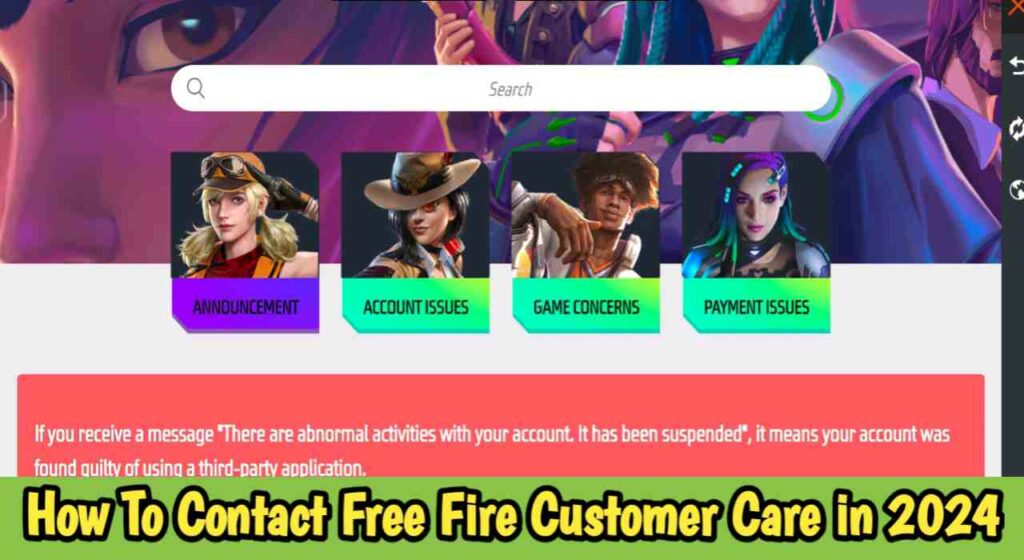
Many players face problems in the game every day, like if there is any glitch in their ID or are concerned about payment or some instructions related to the game. To overcome such situations, players have only one option, and that is to contact the customer support of the Free Fire game, so today in this article, you will get to know very well about Free Fire customer support, and on top of that, we are going to tell you How to contact free fire customer care in 2024, using the latest method via the step by step instructions.
Why Need Customer Support In Free Fire?
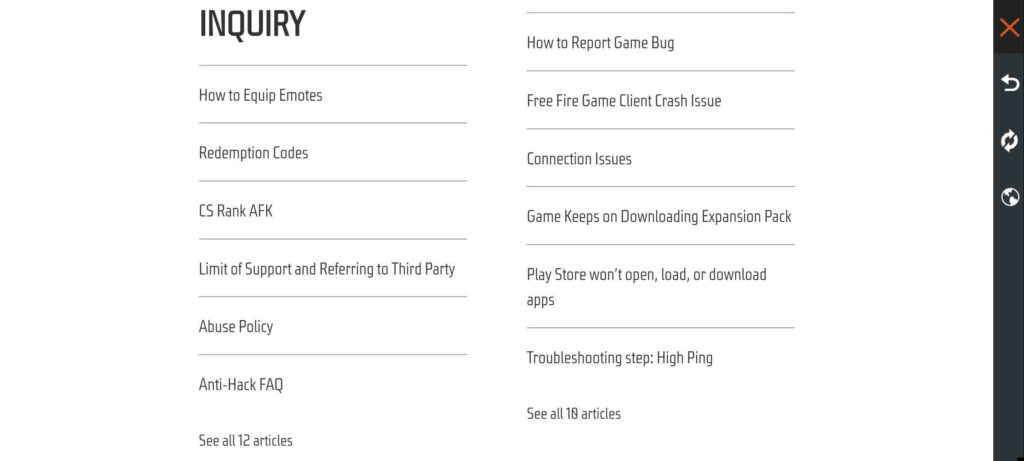
Suppose you are continuously playing the Free Fire game. In that case, you too must have faced some issues at some point in time or the other, like not being able to have a better connection in the game, any glitch related to the game, or any modification in your ID and even payment. To make any complaint about all these matters, the most helpful advice is to contact the customer care of Free Fire, and in such a situation, players should contact the customer support of Free Fire directly without resorting to any third factor.
There are many options available to access customer support for the Free Fire game, but first, you have to decide what you want to contact Free Fire customer support about. If there is any minor issue, you can find a dedicated solution by visiting the customer support page of Free Fire, and through the articles written by them, you can get a solution to your query, the complete procedure of which you will find below.
Apart from this, if your solution is not available in the form of an article, then you have other arrangements for this: directly contacting the Free Fire team, where you can submit your request. You can access customer care support for the Free Fire game by using the following methods.
How To Access Free Fire Customer Care Support 2024?

You have two methods to access the customer support of the Free Fire game in 2024. The first method says that you should find the solution to your problem through the existing articles, and if your question is not mentioned there, then you will have to submit a request for the dedicated problem you are facing.
After some time, Free Fire customer support will respond to your review, but the process of preparing and submitting this review has been changed as of 2024. Many people will not know about it, so by following all the step-by-step guides below, you can contact the customer support team of Free Fire Game through both methods.
Method 1 – Reviewing For Problems
As we told you earlier, out of two methods, in this method, players can find the solution to their existing problems through the articles published by the Free Fire customer support team on their support page; the complete guide is below. If the article didn’t contained your issue’s solution and you need help with customer service; then after the completion of the 1st method, you will get the information about the same, too.
How To Access the Free Fire Customer Support Page?
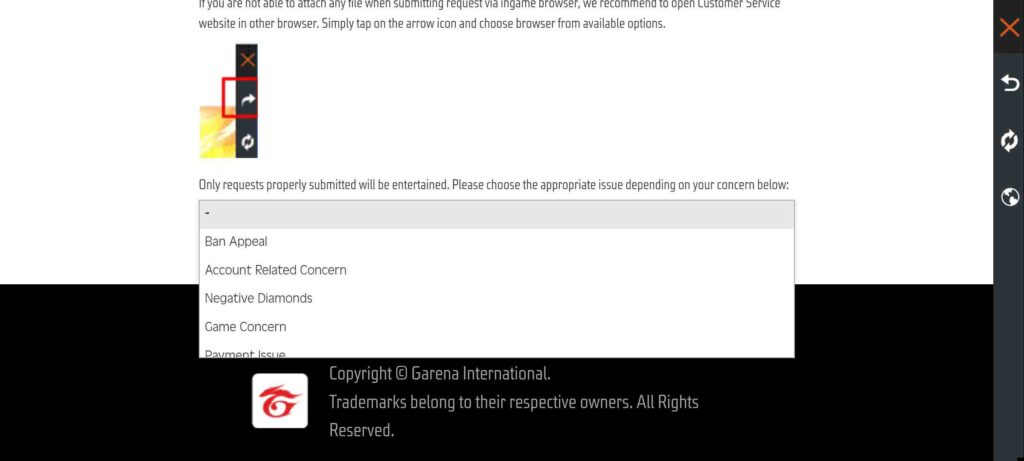
- If you are facing any problem related to the Free Fire game, then first of all, you have to log in to your Free Fire Application.
- Now, you have to tap on the settings button.
- From here, you must click the Customer Service button, which will be available on the bottom right of the interface.
- Now you will be redirected to the game’s browser of Free Fire
- Here, you will get four different options: Announcement Account Issues, Game Concerns, and Payment Issues.
- If you have an issue with any of these four, click upon any of these options.
- If you face any issues in your account, tap the account issues icon.
Here, you will get to see many articles on which a topic will be written, and if your problem is listed there among those topics, then you can click on this topic, after which you will be redirected to a different page.
Here, you will see a block; in this block, your problem will also be mentioned along with a solution. And if your problem is not solved here, you can go back and select other options and see more articles related to the issues you are facing.
Apart from this, if your problem is not listed anywhere, you will have to submit a request (contact customer support) to them for your problem, the complete guide of which is below.
How To Contact Free Fire Customer Care in 2024?
We will tell you the complete guide, following which you can contact the Department of Free Fire, where your questions will be answered directly from the Customer Service Department, so move ahead and follow all the steps below carefully.
How To Submit Request To Customer Care In Free Fire Game 2024?
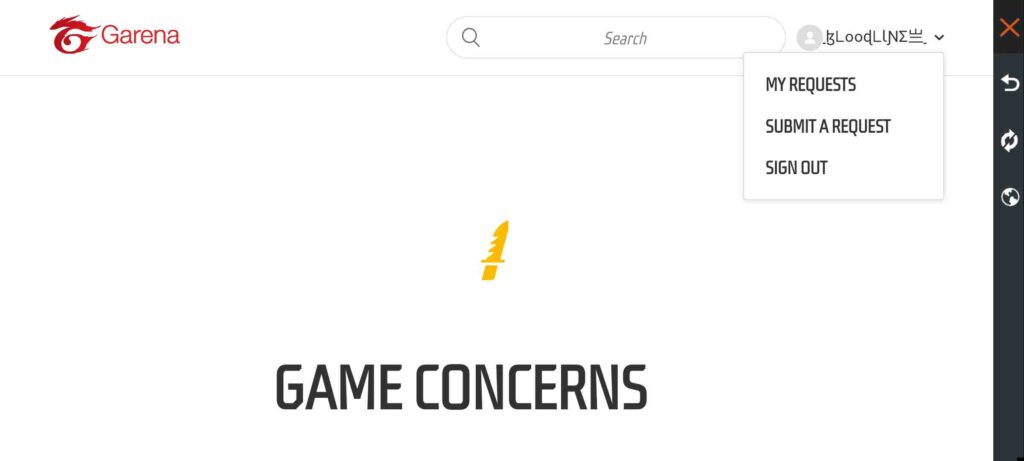
- First of all, you have to open the game
- Now you have to click on the settings icon
- Now, you will have to tap on the customer service button, which will be below.
- You will now be redirected to a browser page that will open inside the game.
- You do not have to scroll this page, and your IGN (IN GAME NAME) will be mentioned on the right side, along with a profile icon and a drop-down arrow.
- You have to click on this drop-down arrow
- Here, you will see three options for connecting submit a request.
- You will finally reach the next page, where you must select your queries properly.
- First of all, you will have to start with an entry box, and as soon as you tap there, there will be many options available from where you can find the option that reflects most of your issue.
- Now, you have to move ahead, tap on the entry box, and enter the subtype of the values of your problem in all the entry boxes.
- Soon after checking all the entries, you must enter the detailed description that reflects your problem.
- After composing the description n, you attach an image file (probably a screenshot, where the issue must be visible).
- Finally, your request has been submitted to the Customer Service Team Of Free Fire, and now you have to wait for the reply to your request, the status of which you can check by following the steps below.
How To Check Customer Service Request Status In Free Fire Game?
- You can use this procedure after 24 hours of submitting the request
- First, you must open the game, return to the settings option and c, and click on the customer service icon.
- Once again, you will be redirected to the browser, and you have to click on the drop-down arrow of the profile.
- This time, you must click on the My Request option rather than the Submit a Request option.
Now, you will see your request placed there, and the status will also be visible whether the request has been answered. If any answer comes from their tea, you can find the solution to your issue there; if not, it will be given to you after some time. So, after some time, you can recheck your status by following this procedure.
Also Read: How To Get Super VIP Membership Privileges In Free Fire Max?
Conclusion
In this way, players would have learned that according to the latest method in 2024, Free Fire Players can contact the Customer Support Team and get the solution to any of their problems. Although we have shared two methods, one method will solve your problems through the article without reaching customer care. You can still get a reply from the direct customer care team using the second method.
We hope that this article has helped you a lot. If you know about Contacting Customer Care in Free Fire 2024, please share this article with your friends so that they can also learn and follow the process of contacting customer care for the issues related to the Free Fire game and Free Fire Max. Also, please stay connected with us as we regularly posts articles about tricks related to Free Fire and Free Fire Max games through our posts.