Want To Know about the best emulator for free fire? The bigger screen of pc and laptop provides a great view of the game to find enemies easily in the free fire. So here is the list of free fire best emulators. In this article, you will also get information on how to play free fire on pc without any emulator. So without delay, let’s start.
Why emulator is important to play free fire on PC
Computers are run on the Windows operating system. Free fire is a mobile game, And it needs an android operating system to run correctly. Emulators are already coded with some scripts, Which Helps to run Free fire in Pc.
Benefits of playing free fire in Pc
- Easy to play with keyboard and mouse
- Big screen advantage
- No Heating issues
- No Ping Problem
- You can use 8 finger claw
- You can Livestream On Youtube
How to play free fire on pc

It is very easy to download and install free fire on Pc. You need Only two things first a pc or laptop which already You have, and second a fast internet connection. You may use Wifi. Remember that Your Pc must have a Minimum of 4Gb Ram to run free fire smoothly.
Best emulator for free fire

There are thousands of Emulators available for Free fire On Pc Or Laptop, but most emulators are not safe. Free fire players face issues like heating and lag In most of the emulators. So here the list of best emulators for free fire.
#1. Play Free Fire On PC using Gameloop Emulator

Gameloop is the best and secure Emulator for Pc and laptops. Pubg Mobile develops this emulator develops to run all Mobile games On Pc. You can easily download and Install Free fire On your Pc Using GameLoop. Gameloop needs More than 4GB ram to run smoothly.
Pros –
- Excellent Optimization of Free fire for Smooth Gameplay
- Allow downloading all Popular Mobile games
- You can Customize Key Mapping according to You.
- You can capture free fire screenshots
- You can record free fire Gameplays
Cons –
- Not For Low-end Pc
- Frames drop when playing Free fire
How to use gameloop Emulator for Free Fire
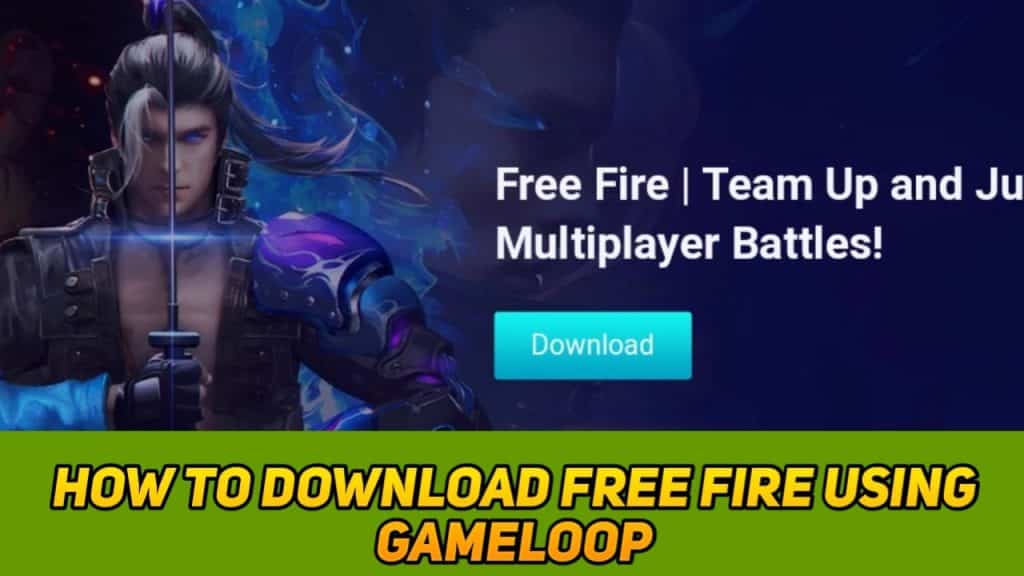
- Go to the official website of Gameloop from here.
- Now On the Home page of Gameloop, You will see Free fire Click On It.
- After clicking On It, The downloading gets started automatically.
- After successfully downloading the file, Open it, and Click On Install.
- Now check your main screen of the desktop. You will get the icon of Gameloop. Click On It.
- Now gameloop is ready to install free fire in your Pc.
#2. Play Free Fire On PC using Bluestack Emulator

Bluestack is the Most Popular emulator For Playing Free fire In Low-end Pc. Most of the Gamers Use Bluestack Emulator for streaming free fire On Youtube. These Emulators allow us to Play All Android games On Pc.
Pros –
- Support all android games
- Comes with Pre-Installed Games
- Support One-click Installation for free fire
Cons –
- Large In Size 539Mb
- Not for 2Gb RAM PC and laptops
- Lag Too Much In Low-end Pc
How to use Bluestack Emulator for free fire download

- First of all, Click here and Open the official website of Bluestacks
- Now You will see a search bar on the top right corner of the Bluestacks website
- Click On It and search ” Free Fire, “After that, You will find the free fire. On the first page, click On It
- After clicking On Free Fire, You will get the option of Download free fire on Your pc. Click on it to start downloading
- Now Bluestacks emulator is ready to play free fire on your pc and laptop
#3. Play Free Fire On PC using Memuplay Emulator

Memuplay is the best emulator for free fire with more than 1 Million downloads. Memuplay support all Windows version. You can easily customize all controls In Just one click. Menuplay is an easy-to-use emulator with lots of features.
Pros –
- Support Full Control with keyboard and mouse
- Support Multiple free fire accounts
- Support High Frames per seconds
- the best emulator for Low-end Pc and laptops
Cons –
- Lag when We record Gameplays
- Frame drops Problem
How to use Memuplay Emulator for free fire download

- We Given Here a direct Link to Free Fire download page of menuplay website
- Open the link
- Now after opening the link You will get the option download free fire for pc, click On It
- Now after downloading, You need the install the file you downloaded
- After installing, click Open menuplay emulator and Download free fire
- Now Menuplay is ready to play free fire On Your pc and laptops.
#4. Play Free Fire On PC using LDplayer Emulator
LDplayer Emulator is currently trending among all free fire players Because It comes with so many features. Players can easily Update free fire to the latest version in Just one click. LDplayer Provides Options to Optimize the sensitivity of the rotating camera and opening scope in Free Fire.
Pros –
- Zero delay
- zero lags
- very smooth
- solved the problem of rotation delay
- solved the problem that the fire button was occasionally stuck
Cons –
- It Needs High specification Laptop
- It requires a stable network connection
How to use LDplayer Emulator for free fire download

- Click Here to go on the official page Of the LDplayer emulator
- Now On the official page, You will get the Option to Download free fire for pc. Click On It.
- After downloading the set-up file, please install it
- After the complete installation process, You can Play free fire Using LDplayer Emulator.
How to play free fire on pc without any emulator

It is not possible to play free fire directly on Your Pc because free fire is an android game, You may use different methods to run free fire on pc without Emulator. which are as follow –
Mirror Your Phones screen On Your Pc And Play Free Fire without Emulator

If you have a Good Phone with 6Gb Ram, then You can Mirror Your phone’s screen on your Pc. You can download any screen mirror app from the play store. follow these steps to mirror Free Fire On Your pc screen –
- Download the Screen Mirror app from here
- Now Connect Your Mobile and Pc/Laptop with the same WIFI.
- After connecting with Wifi Open the app and Click On Scan QR code
- Now In Your Pc, Open the Official website of the Screen mirror app to get the QR code
- After Scanning the QR Code, Your Smartphone will get automatically connect with Your Pc
- Now You can Open Free Fire on Your phone and Enjoy Big views On Your Computer screen.
Use Android-x86 To play Fire Fire without any Emulator

Using Android-x86, You can Convert Your Windows Operating system Into an Android Operating system. Android-x86 is an open-source project that ports Android to the x86 platform, allowing you to run it on your computer instead of an ARM-based phone or tablet. This method is complicated, So we don’t recommend it for Playing free fire. Instead Of these, you can use emulators to play free fire on your pc, But If you still want to play free fire without any emulator, you can search Android-x86 installation tutorials on the Internet.
Comparing the all options to play free fire on pc

We tested all emulators, And I found that the Gameloop emulator is the best Emulator to play free fire on pc and laptop. It is very light in size and only needs some necessary specifications to run smoothly, like 4 Gb Ram and a regular graphics card.
Unlock all Gloo wall skins In Free Fire for free
Free fire best emulator

we are providing here list of all free fire emulators, which are easy to use.
- LDPlayer – Download LDPlayer Emulator for free fire
- Bluestacks – Download Bluestacks for free fire
- GameLoop – Download Gameloop For Free fire
- Genymotion – Download Genymotion for free fire
- MuMu Player – Download Mumu Emulator for free fire
- Nox player – Download Nox player Emulator for free fire
- PrimeOS – Download PrimeOs For free fire
- Remix OS Player – Download Remix OS Player for free fire
Best emulator for free fire low-end pc
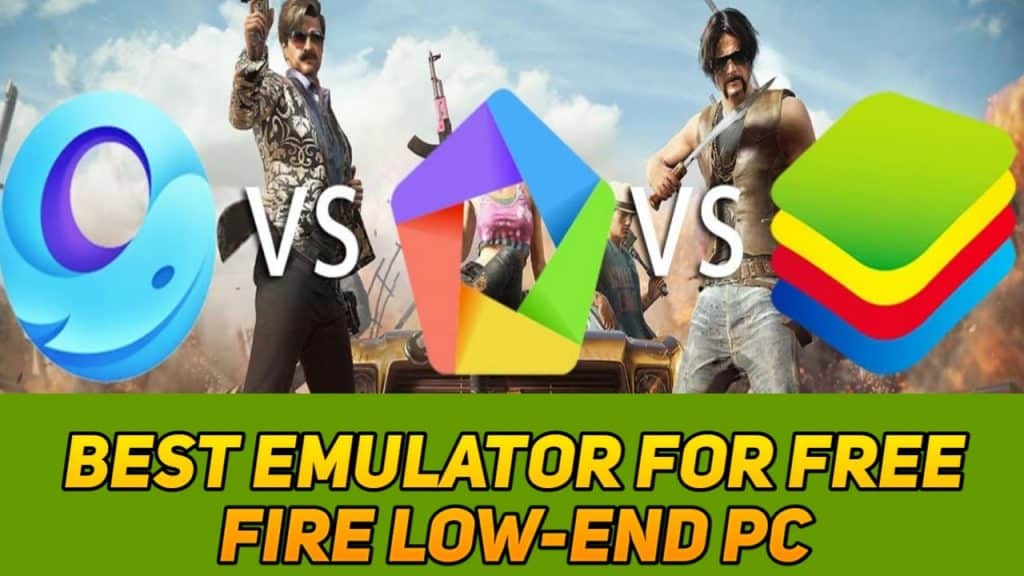
You can use Game loop and Mumu Play In Low-end pc, They both are Best emulators are best for Low-end Pc and laptops, But they Need a minimum 2Gb Ram to download Heavy games Like Free fire. My personal suggestion is that if You can Try all emulators on your own, you can find which emulator runs smoothly on your pc. Most Players are using Game loop Because its setup is effortless.
Precautions taken when using an emulator For free fire
Garena free fire has no official emulator. We are Going to use third-party emulators, So you need to follow These precautions for Your Free fire Account safety. Check the Emulator You are going to download is safe or not. Only use Popular emulators and check their reviews before using them. Log Out Your account after playing the game.
Note – Your PC Need installed antivirus software before installing the emulator for free fire. It will notify you about Viruses In the Emulator you downloaded.
FAQ – best emulator for free fire 2021
Gameloop Is the best Emulator For free fire. It supports High resolution, and players can also record gameplay using a screen recorder. You can download It From Gameloop.com. It is also known as Tencent gaming Buddy, But for some reason, Tencent changed its name From Gaming Buddy to Gameloop. It also protects Your account from Third-party sources.
Sorry to say, But You can not play free fire On 1Gb Ram pc, So please Buy a new Pc with a minimum 4Gb ram if you want to play free fire on pc. You can Build a custom Powerful Pc for free fire, and It will cost you less than Buying a New pc.
As we said before, You can Not play free fire smoothly in 2Gb Ram Pc, And if the game runs, you will feel so many frame drops, So it is better to Upgrade Your Pc instead of Wasting time trying different emulators.
You can use the same Emulators which are available for Pc. If You have the latest Hp 360 Laptop, You can Directly play free fire without Emulator because Hp x360 series laptops support touch screens.
As Garena’s Guideline, free fire needs a minimum of 8 Gb ram And 240Gb SSD. Low Profile Graphics Card can run free fire Smoothly. You can also check the specification required for play free fire on pc on the emulators’ official page.
Every emulator works fine in a 4Gb ram pc. After the latest update, most players facing the Frame drop problem In free fire. You can still try the Ld player emulator because it is the best emulator for 4Gb Ram Pc.
It is effortless to download Emulator for free fire. Just search the name of that Emulator You want to download. After searching, you will get their official website. Click On It, And there You will get the option of download Emulator for free fire. You need to click on it, and downloading will start automatically.
Conclusion –
I Hoped You liked Our post on free fire emulators. I tried to solve All Queries related to How to play free fire with the emulator and without an emulator. If You find our article helpful, please share it with Your friends. If You want free 1900+ diamonds, then You should comment below. Click Here To Unlock DJ Alok character for free. Check List Of all free fire servers
Thank You, Bye-bye, Take care and keep Enjoying Gaming.







