Today in this article, you will get to know about how you can Leave guild in free fire by following some easy steps. Free Fire! Which is the most popular survival Battle royal game in India. But if you don’t know what free fire is? Then it is an ultimate survival battle royale game in which the game places your character on an island with 50 players, including you. You have to survive till the end by killing other players to win this game.
Recently, the Garena has launched an upgraded version of free fire named Garena Free fire max. This version is exactly the same as normal free fire, just this Max version has an updated graphic.
What is a Guild in free fire?

This game becomes more amazing while playing it with your friends. Also, if you can talk with them while playing, it becomes super amazing. For this Garena has made a system known as a guild. If you don’t know what guild is, it is a clan, or you can say a group of players where you can play with your friends, and you can easily talk with them.
You will find a friend list and a guild member section on the left-hand side in the free fire. You can take members to 150 or more in the friend list, and in the guild section, you can only take 45 members. If you want to see your guild name and guild badge, you can easily find them in your profile.
While playing free fire for the first time, it happens like you had joined a guild by mistake. Now you don’t know how to exit from that guild. But in this article, you will get to know how you can easily leave a guild.
How to leave a Guild in Free fire?
Now the main topic comes How you can easily Leave a guild in free fire. The process of leaving a clan is very simple, you just have to follow some easy steps.
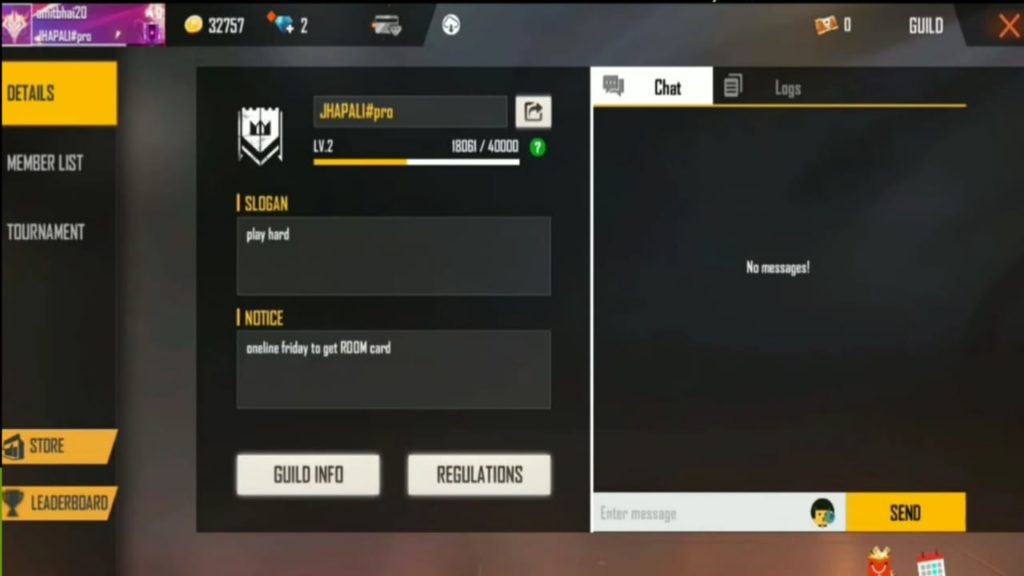
- You’ll need to first go to the guild section.

- Then you go to the list of members.
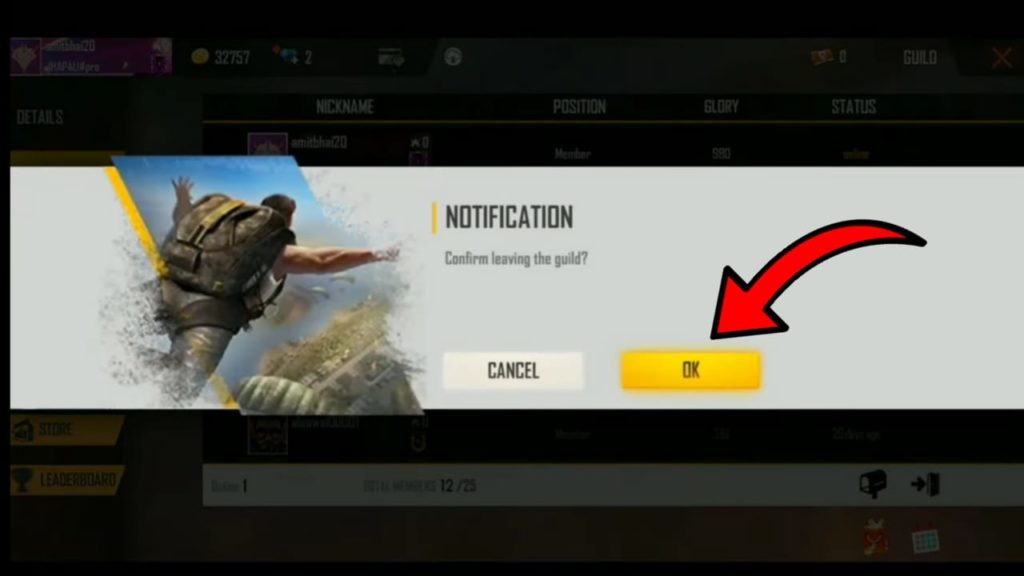
- Now, click on the” Door” symbol in the lower-left corner of the screen.

- Then click on the “ok” button to leave the guild.
If you want to join the level 4 guild in free fire, then you can click here for a complete list of new guilds with joining id. If you want to get free 9999 Diamonds in your free fire account, then you can use Free fire diamond generator tool.
How to leave guild in free fire before 24 hours
There is a rule in the free fire game. If you recently joined a new guild, you cannot leave it before 24 hours. To bypass it, you can simply ask your teammates to add you to their guilds, and if they send you a guild request, you can leave the guild before 24 hours by accepting the request.
Conclusion
By following these four simple steps, you can easily leave any guild. Furthermore, if you get some valuable information through this article, then share it with your friends. Also, if you have any queries related to this process or this article, then feel free to comment down.







